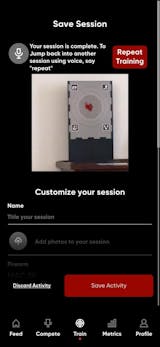Great tool for bore sighting and Strikeman. I use it for practice daily, and haven't
had to recharge after the initial charge yet. It's only been a 7-10 days, but will be handy to recharge and not have to change batteries. Boresight was only 1-2 MOA off at 30 yards, making it easy to dial in my dot. Would recommend!
I bought one a few months ago for my self. My wife and I like it very much. We bought 3 more of our kids for Christmas.
We're so glad to hear that you and your wife are enjoying the Strikeman Laser Bullet Cartridge. It's great to know that you also purchased some for your kids for Christmas. We hope they love them just as much as you do! Thank you for choosing our product. Happy holidays!